Your Turnitin guidance is moving!
We’re migrating our content to a new guides site. We plan to fully launch this new site in July. We are making changes to our structure that will help with discoverability and content searching. You can preview the new site now. To help you get up to speed with the new guidance structure, please visit our orientation page .
Moodle のワークショップへの提出
Turnitin は、これまでと同じ Moodle のアップロードプロセスを使用します。Moodle を使用して提出したことがない場合は、以下の手順に従ってください。
1. ナビゲーションサイドバーを使用して、コースに移動します。
2. 「全般」オプションを選択します。
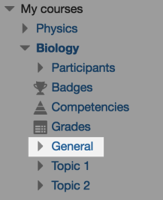
3. 一覧から、提出するワークショップを見つけます。
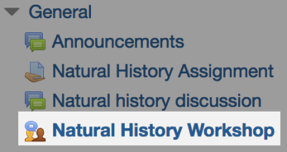
4. ワークショップの提出段階で Turnitin にファイルを提出することができます。
ワークショップが提出段階に入る日付は、講師が決定します。
5. 「提出の準備を開始」ボタンを選択します。
6. 提出物のタイトルを追加します。
7. ワークショップを介して Turnitin から類似性レポートを取得する方法は 2 つあります。

a. 「提出コンテンツ」テキストフィールドに単語を追加します。
b. 「添付ファイル」セクションにファイルを追加します。
講師が課題に許可した数のファイルを追加できます。ワークショップに追加されたサポート対象のファイルに対して類似性レポートが生成されます。
Was this page helpful?
We're sorry to hear that.
